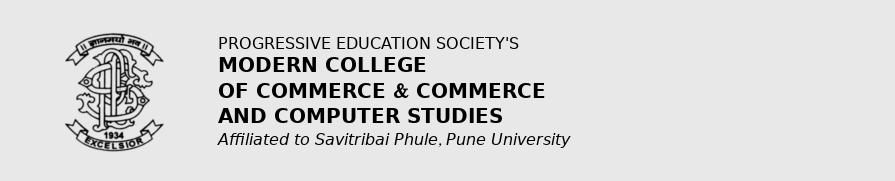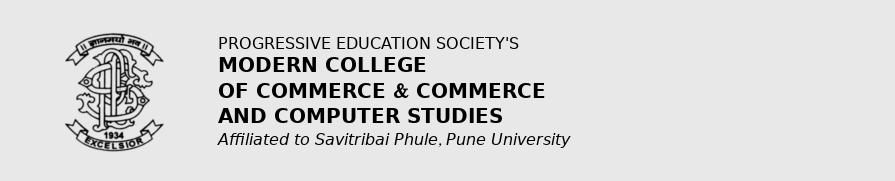| Release Date |
|
Notice Details |
|
- Steps to Disable 'Popup-Blocker'. (How to disable 'popup'?)
- All candidates must first create an account by clicking on 'Registration'.
- Candidates must use unique email address and mobile number while registering, which must not be shared with fellow applicants.
- All candidates must either memorize or write-at-safe-place the username and password given during admission.
- Do not share your username and password with anyone.
- Already registered candidate must click on SIGN IN to complete the form filling process.
- Candidates must have scanned copy/image (Format: JPG, JPEG) of following before proceeding for online application.
- "*" Indicates the field is compulsory.
- DO NOT use the refresh or the back button on the browser (or the associated hot-keys). You may only use blue buttons provided on the page to navigate.
- Best viewed in latest versions of 'Mozilla-Firefox' & 'Google-Chrome' internet browsers.
Disable 'Popup-Blocker'